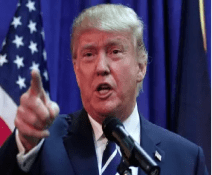Microsoft is enhancing PowerToys for Windows 11 with a new Advanced Paste feature that leverages AI to transform clipboard content in real time.
This innovative tool aims to streamline workflows by enabling tasks such as copying code in one language and pasting it in another, though some of its advanced capabilities require OpenAI API credits.
Included in PowerToys version 0.81, Advanced Paste can be activated with the keyboard shortcut Windows Key + Shift + V.
This command opens an Advanced Paste text window offering various paste conversion options, including plaintext, markdown, and JSON.
By enabling the Paste with AI option in the Advanced Paste settings, users can access an OpenAI prompt to specify the desired conversion.
This could range from text summarization and translations to generating code, rephrasing text from casual to professional styles, or even using Yoda syntax, depending on the user's needs.
To utilize this feature, users must input an OpenAI API key in PowerToys and purchase API credits if they do not already have any. It's important to note that API credits are distinct from a paid ChatGPT account.
The addition of Advanced Paste underscores Microsoft's commitment to integrating AI into its tools, enhancing user productivity and expanding the functionality of the Windows 11 ecosystem.











-pe6Y0d0CQq.png)