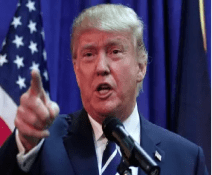In today's digital age, printers continue to be essential tools for both personal and professional use.
Whether you need to print important documents, high-quality photos, or simply make copies, choosing the right printer is crucial. With countless options available in the market, finding the best printer can be overwhelming. In this comprehensive guide, we'll walk you through the key factors to consider when selecting a printer, compare various types of printers, and provide recommendations for the best printers in different categories. By the end of this article, you'll have all the information you need to make an informed decision and find the best printer to meet your specific needs.Table of Contents:
1. Understanding Your Printing Needs 2. Types of Printers: Inkjet, Laser, and All-in-One 3. Key Features to Consider 4. Top Picks: The Best Printers in 2023: a. Best All-Around Printer b. Best Budget Printer c. Best Photo Printer d. Best Laser Printer e. Best All-in-One Printer 5. Maintenance and Troubleshooting TipsUnderstanding Your Printing Needs
[caption id="attachment_10076" align="aligncenter" width="1200"] Printers in 2023 | Credit: CNET | Source: Google[/caption]
Before diving into the world of printers, it's essential to assess your specific printing needs. Are you primarily printing text documents, high-quality photos, or a combination of both?
Do you need a printer for occasional use or heavy-duty tasks? Understanding your requirements will help you narrow down your choices.
Printers in 2023 | Credit: CNET | Source: Google[/caption]
Before diving into the world of printers, it's essential to assess your specific printing needs. Are you primarily printing text documents, high-quality photos, or a combination of both?
Do you need a printer for occasional use or heavy-duty tasks? Understanding your requirements will help you narrow down your choices.
Types of Printers: Inkjet, Laser, and All-in-One
There are three primary types of printers: inkjet, laser, and all-in-one printers. Each has its own set of advantages and disadvantages which you should consider when searching for the best printer that suit your needs.Inkjet Printers:
Ideal for producing high-quality colour images and photos. They are versatile and suitable for both text and graphics. However, ink cartridges can be expensive, and they may not be the fastest option for high-volume printing.Laser Printers
Known for their speed and efficiency, laser printers are excellent for text-heavy documents. They use toner instead of ink, which is cost-effective in the long run. Laser printers are preferred for office environments but may not offer the same image quality as inkjet printers.All-in-One Printers
These versatile machines combine printing, scanning, copying, and sometimes faxing capabilities into one device. They are a convenient choice for homes and small offices, saving both space and money.3. Key Features to Consider
When shopping for the best printer, consider the following key features: Print Speed: This is especially important for busy offices. Laser printers are generally faster than inkjet printers. Resolution: Measured in DPI (dots per inch), higher resolution ensures better print quality, especially for photos. Connectivity: Look for printers with USB, Wi-Fi, or Bluetooth connectivity options to suit your setup. Paper Handling: Check the paper tray capacity and whether the printer can handle various paper sizes and types. Ink or Toner Costs: Research the cost of replacement ink or toner cartridges to avoid unexpected expenses. Duplex Printing: Double-sided printing can save on paper costs. Mobile Printing: Ensure compatibility with mobile devices for convenient printing from smartphones and tablets. Brand and Model Reliability: Read reviews and consider well-known brands for reliability and customer support.Top Picks: The Best Printers in 2023
When searching for the best printer to buy, it is important to consider your needs and budget. If you only need to print occasional documents, a basic inkjet printer will be sufficient.
However, if you print a lot of documents or photos, you may want to consider a more expensive laser printer or an all-in-one printer.
It is also important to consider the features that are important to you. Do you need a printer that can print photos? Do you need a printer with a built-in scanner or fax? Do you need a printer that can connect to your Wi-Fi network?
Once you have considered your needs and budget, you can start shopping for a printer. Be sure to read reviews before you make a purchase to make sure that you are getting a good-quality printer.
Listed below are the top 5 Best Printers in 2023, features, pros and cons.
HP OfficeJet Pro 9015e All-in-One Printer
[caption id="attachment_10073" align="aligncenter" width="2000"] HP OfficeJet Pro 9015e All-in-One Printer | Credit: LaptopMag | Source: Google[/caption]
HP Office Jet Pro printer for home or office use. It prints, scans, copies, and faxes, and it has a fast print speed of up to 22 pages per minute. It also has a built-in Wi-Fi connection, so you can print from anywhere in your home.
HP OfficeJet Pro 9015e All-in-One Printer | Credit: LaptopMag | Source: Google[/caption]
HP Office Jet Pro printer for home or office use. It prints, scans, copies, and faxes, and it has a fast print speed of up to 22 pages per minute. It also has a built-in Wi-Fi connection, so you can print from anywhere in your home.
FEATURES:
- Print speed: Up to 22 pages per minute (black) and 18 pages per minute (colour)
- Print resolution: Up to 4800 x 1200 dpi
- Wireless connectivity: Yes
- Scanner: Flatbed scanner with 1200 x 1200 dpi resolution
- Copy: Up to 9 copies
- Fax: Yes
- Ink cartridges: 4 individual cartridges (black, cyan, magenta, yellow)
- Price: Around $150
Pros:
- Fast print speed of up to 22 pages per minute
- Built-in Wi-Fi connection
- Can print, scan, copy, and fax
- Affordable
Cons:
- Not as good at printing photos as some other printers
- Ink cartridges can be expensive
Brother MFC-J995DW All-in-One Printer
[caption id="attachment_10072" align="aligncenter" width="1500"] Brother MFC-J995DW All-in-One Printer| Credit: Tom's Guide | Source: Google[/caption]
Brother MFC is also one of the best printers in 2023 for home or office use. It is a bit more expensive than the HP OfficeJet Pro 9015e, but it offers a few additional features, such as a larger touchscreen display and a built-in scanner.
Brother MFC-J995DW All-in-One Printer| Credit: Tom's Guide | Source: Google[/caption]
Brother MFC is also one of the best printers in 2023 for home or office use. It is a bit more expensive than the HP OfficeJet Pro 9015e, but it offers a few additional features, such as a larger touchscreen display and a built-in scanner.
FEATURES:
- Print speed: Up to 20 pages per minute (black) and 15 pages per minute (colour)
- Print resolution: Up to 6000 x 1200 dpi
- Wireless connectivity: Yes
- Scanner: Flatbed scanner with 2400 x 4800 dpi resolution
- Copy: Up to 20 copies
- Fax: Yes
- Ink tanks: 5 individual tanks (black, cyan, magenta, yellow, and photo black)
- Price: Around $200
Pros:
- Larger touchscreen display than the HP OfficeJet Pro 9015e
- Built-in scanner
- Can print, scan, copy, and fax
- Affordable
Cons:
- Print speed is not as fast as the HP OfficeJet Pro 9015e
- Not as good at printing photos as some other printers
Canon Pixma TS6420 Wireless Printer
[caption id="attachment_10071" align="aligncenter" width="1050"] Canon Pixma TS6420 Wireless Printer | Credit: PCMag | Source: Google[/caption]
Canon Pixma also made the list of the best printers in 2023. It is for those who want a printer that can also print photos. It has a built-in photo tray and can print borderless photos up to 4x6 inches.
Canon Pixma TS6420 Wireless Printer | Credit: PCMag | Source: Google[/caption]
Canon Pixma also made the list of the best printers in 2023. It is for those who want a printer that can also print photos. It has a built-in photo tray and can print borderless photos up to 4x6 inches.
Features
- Print speed: Up to 15 pages per minute (black) and 10 pages per minute (colour)
- Print resolution: Up to 9600 x 2400 dpi
- Wireless connectivity: Yes
- Scanner: Flatbed scanner with 2400 x 4800 dpi resolution
- Copy: Up to 12 copies
- Borderless printing: Up to 4x6 inches
- Ink cartridges: 4 individual cartridges (black, cyan, magenta, yellow)
- Price: Around $120
Pros:
- Can print borderless photos up to 4x6 inches
- Built-in photo tray
- Affordable
Cons:
- Print speed is not as fast as some other printers
- Not as good at printing documents as some other printers
Epson EcoTank ET-4760 Wireless All-in-One Printer
[caption id="attachment_10070" align="aligncenter" width="1500"] Epson EcoTank ET-4760 Wireless All-in-One Printer Credit: Ubuy Nigeria | Source: Google[/caption]
Epson All-in-One Printer is one of the best printers you can find around. It's a great choice for those who want a printer that is affordable to operate. It uses ink tanks instead of cartridges, which can save you a lot of money in the long run.
Epson EcoTank ET-4760 Wireless All-in-One Printer Credit: Ubuy Nigeria | Source: Google[/caption]
Epson All-in-One Printer is one of the best printers you can find around. It's a great choice for those who want a printer that is affordable to operate. It uses ink tanks instead of cartridges, which can save you a lot of money in the long run.
Features:
- Print speed: Up to 15 pages per minute (black) and 10 pages per minute (colour)
- Print resolution: Up to 5760 x 1440 dpi
- Wireless connectivity: Yes
- Scanner: Flatbed scanner with 1200 x 2400 dpi resolution
- Copy: Up to 25 copies
- Borderless printing: Up to 8.5x11 inches
- Ink tanks: 2 high-capacity ink tanks (black and colour)
- Price: Around $300
Pros:
- Uses ink tanks instead of cartridges, which can save you money in the long run
- High-quality prints
- Affordable
Cons:
- Print speed is not as fast as some other printers
- Can be difficult to refill the ink tanks
Brother HL-L2395DW Monochrome Laser Printer
Brother HL falls under the category of best printers in 2023 and it is a great choice for those who only need to print black-and-white documents. It is very affordable and has a fast print speed of up to 30 pages per minute.Features:
- Print speed: Up to 30 pages per minute
- Print resolution: Up to 600 x 600 dpi
- Wireless connectivity: Yes
- Duplex printing: Yes
- Price: Around $100
Pros:
- Very affordable
- Fast print speed of up to 30 pages per minute
- Good for printing black-and-white documents
Cons:
- Cannot print color documents or photos
- Not as versatile as some other printers