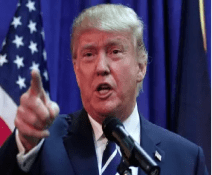Nigeria's government has launched a groundbreaking initiative to support higher education: the Nigerian Education Loan Fund (NELFUND), A.K.A Student Loan.
This interest-free loan scheme aims to provide financial assistance to students pursuing undergraduate degrees at public tertiary institutions.
If you're a Nigerian student seeking financial support, this guide will walk you through the step-by-step process of applying for the NELFUND student loan.
Understanding NELFUND:
The NELFUND student loan covers tuition fees, accommodation, books, and other essential educational expenses.
It is interest-free, requiring repayment to begin two years after completing the National Youth Service Corps (NYSC) program.
The application process is entirely online, making it accessible and convenient for students.
Step-by-Step Application Guide:
Creating an Account:
- Visit the NELFUND Website: Go to the official NELFUND website at https://nelf.gov.ng.
- Click "Apply Now": Locate and click on the "Apply Now" button on the website's homepage.
- Get Started: Initiate the application process by clicking on "Get Started."
- Confirm Nationality: Confirm your Nigerian citizenship by clicking "Yes, I am a Nigerian."
- Verify Educational Information: Select your school from the dropdown menu and enter your matriculation number. The system will verify if your school has uploaded your details.
- Verify with JAMB: Enter your Joint Admissions and Matriculation Board (JAMB) details for verification. If your National Identification Number (NIN) is not registered with JAMB, you'll be prompted to enter it for validation.
- Create an Account: Enter your email address, create a password, confirm the password, and click "Create Account."
- Verify Email: Check your email inbox for a verification link and click it to complete the account creation process.
Completing Your Profile:
- Log In: Log in to your newly created account using your email address and password.
- Contact Details: Click "Proceed to Contact Details" and update your phone number, residential address, state of residence, and local government area. Click "Proceed to Educational Details."
- Educational Details: Verify your educational information again by selecting your higher institution and inputting your matriculation number. Click "Proceed to Account Details."
- Account Details: Verify your Bank Verification Number (BVN), select your bank name, and enter your account number. Click "Save Changes" to finalize your profile.
Loan Application:
- Request Loan: Click on "Request for Student Loan" located at the top right corner of the screen.
- Choose Loan Type: Select whether you need a loan for institutional charges or an upkeep loan (or both). Click "Continue."
- Upload Documents: Upload your admission letter (compulsory) and other optional documents like your student ID and institution invoice. Click the checkbox for the policy and declaration and proceed.
- Review and Submit: Carefully read the loan overview, check the boxes for Terms & Conditions and GSI Mandate, and click "Submit Application."
- Track Application: Click on the "Loans" button to monitor the status of your application.
Additional Tips:
- Ensure all information provided is accurate and up-to-date.
- Keep your login credentials safe and confidential.
- Check the NELFUND website or contact their customer service for any questions or concerns.
By following this step-by-step guide, you can successfully apply for the NELFUND student loan and access the financial support you need to pursue your higher education goals in Nigeria.











-G0hBtsjnbZ.png)