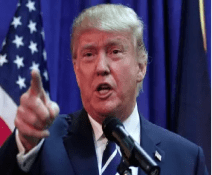YouTube TV announced the rollout of its multiview feature for Android phones and tablets, allowing users to watch up to four live streams simultaneously on their mobile devices.
According to 9to5google, this functionality, previously available on smart TVs and recently launched on iOS, brings a more versatile viewing experience to the Android platform.
"Multiview" essentially offers a split-screen layout, enabling viewers to catch multiple games, news channels, or shows at once.
This enhances the live TV experience, allowing users to stay updated on various events or keep an eye on different programs while multitasking on their phones or tablets.
However, there's a catch - at least for now. Currently, users cannot choose individual streams for the multiview layout. Instead, YouTube TV curates pre-determined options based on popularity or genre.
Here's how to access the feature:
- Update your YouTube TV app to version 8.17 or higher.
- Open the app on your Android phone or tablet.
- Look for the multiview button on the home screen.
- Tap the button to see the available pre-selected multiview options and choose your preferred one.
While the initial rollout lacks customization, future updates might allow users to personalize their multiview experience by selecting specific channels for simultaneous viewing.
This addition demonstrates YouTube TV's commitment to improving the mobile viewing experience for its subscribers. With multiview now available on Android devices, users can enjoy a more dynamic and interactive way to watch live TV on the go.











-40YSMdxrSb.jpg)