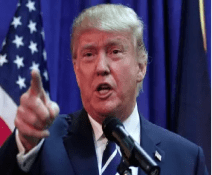Google is set to enhance its Chrome browser with a new feature called "Minimized Custom Tabs," designed to improve user experience by allowing seamless navigation between a native app and web content.
Announced on Wednesday by Google, this feature enables Custom Tabs to transform into small, picture-in-picture windows that float above the app’s content, facilitating easy switching between the two.
Custom Tabs, an existing feature in Android browsers, allow app developers to integrate a customized browser experience within their apps.
Unlike opening a separate browser or using WebView, which lacks full web platform support, Custom Tabs enable users to browse the web without leaving the app, thereby increasing engagement and reducing the risk of users not returning to the app.
The introduction of the picture-in-picture functionality makes transitioning to web content feel more intuitive as if the user is still within the native app.
This could be particularly beneficial for developers who direct users to websites for tasks like account sign-ups or subscriptions, allowing for effortless toggling between the web and the app.
When minimized, the Custom Tab can be docked to the side of the screen. Users can maximize the page as needed and tap a down arrow to revert it to the picture-in-picture mode.
This update comes amid Google's broader efforts to integrate web access more deeply into the Android experience.
Features like Circle to Search and other AI-powered tools enable users to navigate the web through gestures such as circling or highlighting items.
The Minimized Custom Tabs feature is included in the latest Chrome version (M124) and will be automatically implemented wherever developers are using Chrome’s Custom Tabs.
Google hopes that other browser developers will adopt similar functionalities to enhance user experiences across platforms.











-DpmKIvZGor.png)