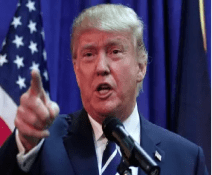Google is expanding its noise cancellation feature for Google Messages, offering a clearer voicemail experience for users.
After limited beta testing, this enhancement is now being rolled out to a wider audience, making voicemail communication more convenient and intelligible.
This was discovered by RocketParrot after testing the new feature on Android devices. specifically Samsung and Pixel devices.
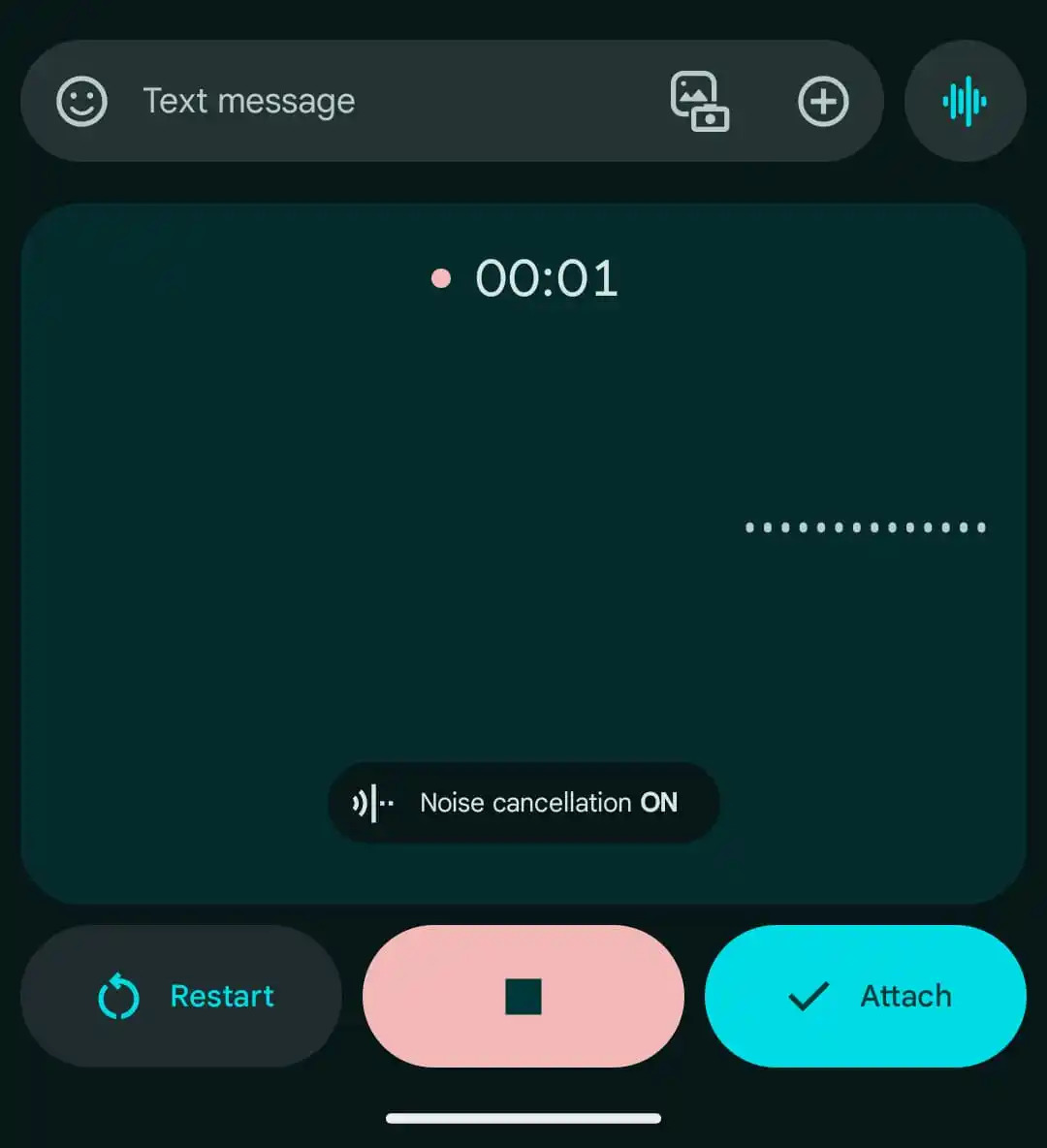
Previously, recording a message in noisy environments such as coffee shops or crowded streets often resulted in poor audio quality, making it difficult for recipients to hear the sender's voice clearly.
Google’s noise cancellation technology addresses this issue by using machine learning to filter out background noise from voice recordings in Google Messages.
With this feature enabled, recipients will hear the sender’s voice more distinctly, even in the presence of ambient noise.
To enable noise cancellation in Google Messages, users can typically find a "Noise Cancellation" button in the voice recording interface.
Pressing this button activates the feature, ensuring a crystal-clear voice message.
Steps to Send a Voice Message with Noise Cancellation:
1. Open the Google Messages app on your smartphone or tablet.
2. Open the individual or group chat where you want to send the voice message.
3. Find the microphone icon in the chat window.
4. Press and hold the microphone icon to start recording.
5. Hold your device close to your mouth and speak your message clearly.
6. Release the microphone button when you finish recording.
7. Press the send button to deliver your message.
By making these adjustments, Google aims to enhance the user experience and ensure clear communication, regardless of the surrounding environment.











-eZhyz0Nvxf.png)