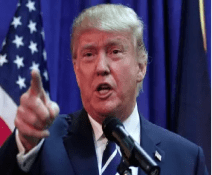Android users who prefer non-Google password managers rejoice! There's a hidden setting in Chrome that might just change the game.
While Chrome has long been the default browser on Android, its lack of support for third-party password managers has been a sticking point for many users. This forced them to either use Google's built-in password manager or deal with the hassle of manually entering credentials.
A Hidden Gem: System-Wide Password Manager Integration
A recent discovery by browser expert Leopeva64 on Twitter unearthed a hidden setting in Chrome's development stages last November. This setting, now functional, allows Chrome to integrate with your system-wide Android password manager.
This means you can finally ditch Google's password manager and use your preferred third-party option within Chrome.
How to Access the Feature (for Now):
Important Note: This feature is still considered experimental, hence the hidden nature.
For the adventurous users willing to tinker, here's how to potentially unlock this functionality:
- Open Chrome and navigate to chrome://flags/ in the address bar.
- Search for the flag labelled "enable-autofill-virtual-view-structure."
- Enable the flag and relaunch Chrome.
Once enabled, you should see a new option under Chrome Settings > Autofill. Look for "Use other providers" and select it. Chrome will then default to the system-wide password manager you've chosen in your Android settings.
Early Testing Shows Promise But Needs Refinement
Our initial tests confirm that Chrome can indeed populate login information from a non-Google password manager. However, there seems to be a missing piece. While passwords can be retrieved, the option to save new passwords during login wasn't readily available.
This suggests that the feature is still under development. The hidden flag placement further reinforces this notion.
Looking Ahead:
While not fully polished, this hidden setting offers a glimpse into a future where Chrome plays nice with other password managers on Android. It'll be interesting to see how Google refines this feature and if the ability to save new passwords gets integrated in future updates.