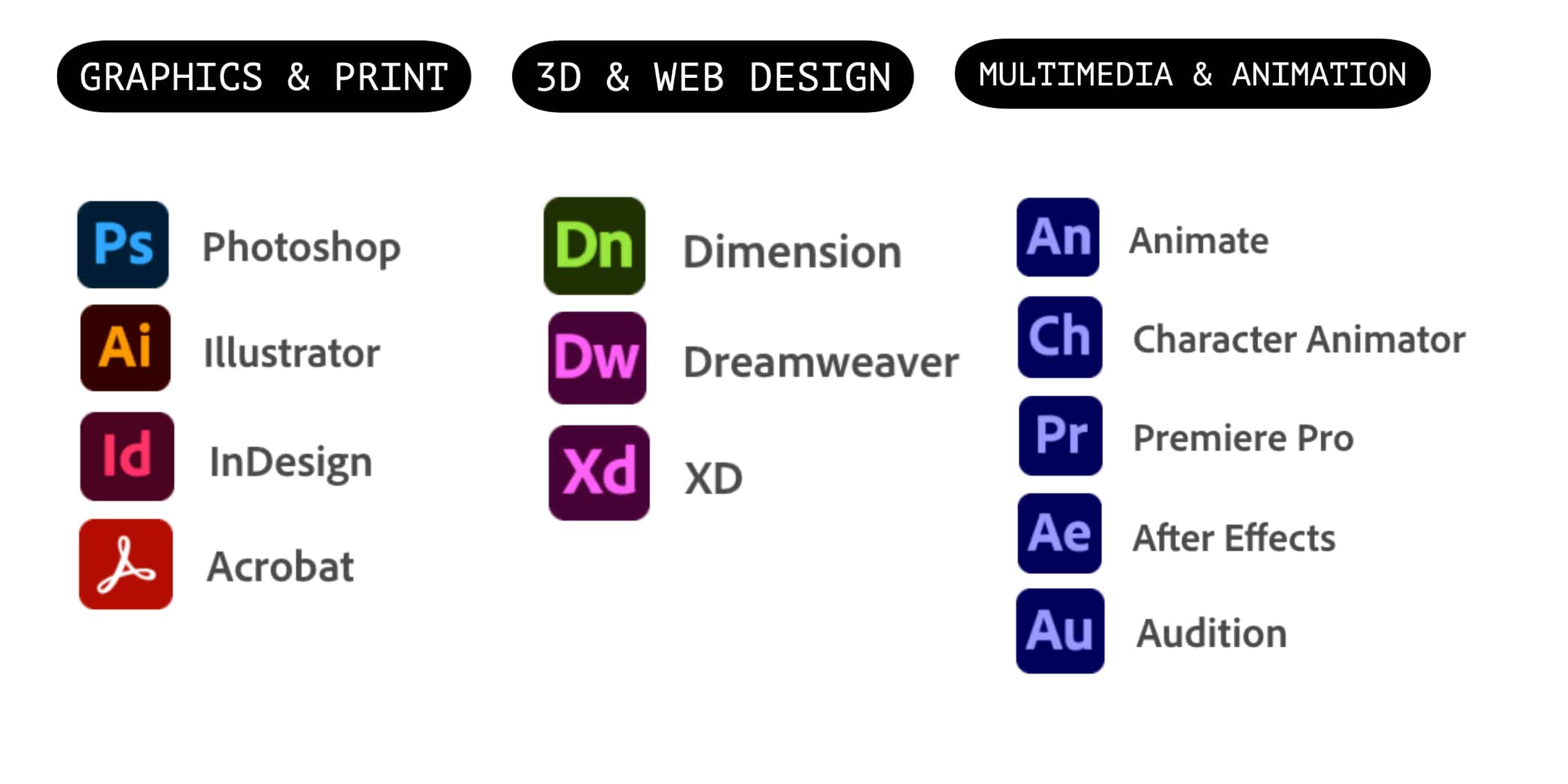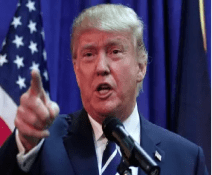Adobe Creative Cloud is a powerful suite of creative software applications that have become indispensable for professionals across various industries.
Whether you're a graphic designer, photographer, video editor, or simply someone with a passion for creative endeavours,
Adobe Creative Cloud provides a plethora of tools to help bring your ideas to life.
In this comprehensive guide, we will explore the key components of
Adobe Creative Cloud, particularly focusing on beginners who may be overwhelmed by its extensive offerings.
In this blog post, we will cover the following:
- An Introduction to Adobe Creative Cloud
- A Deeper Dive into Adobe Creative Cloud
- Essential Tools for Beginners
- Tips for Getting Started
- Conclusion
1. An Introduction to Adobe Creative Cloud
[caption id="attachment_12970" align="aligncenter" width="750"]

Adobe Creative Cloud | Source: Google[/caption]
Adobe Creative Cloud, often referred to as Adobe CC, is a subscription-based software service offered by Adobe Inc.
It grants users access to a wide range of creative applications for graphic design, photo editing, video production, web development, and more.
Adobe Creative Cloud allows you to download and install these applications on your computer, keeping them up-to-date and interconnected through the cloud.
With Adobe Creative Cloud, you can access popular software such as Adobe Photoshop, Illustrator, Premiere Pro, and many others, which are used by creative professionals worldwide.
The cloud-based nature of Adobe CC ensures that your work remains accessible from anywhere with an internet connection.
2. A Deeper Dive into Adobe Creative Cloud
[caption id="attachment_12969" align="aligncenter" width="750"]

Adobe-Creative-Cloud | Source: Google[/caption]
Adobe Creative Cloud offers a wide array of applications for various creative tasks. To help you better understand the scope of Adobe CC, here's a quick overview of some of its most popular applications:
- Adobe Photoshop: Known as the industry standard for photo editing, Photoshop is a versatile tool for image manipulation, retouching, and graphic design.
- Adobe Illustrator: This vector graphics editor is ideal for creating scalable logos, icons, and illustrations. It's widely used in graphic design.
- Adobe InDesign: InDesign is perfect for designing layouts for print or digital publishing, such as brochures, magazines, and eBooks.
- Adobe Premiere Pro: A leading video editing software, Premiere Pro is used for editing and producing professional-quality videos.
- Adobe After Effects: This motion graphics and visual effects software is perfect for creating captivating animations and effects for videos.
- Adobe Lightroom: Lightroom is a photo editing and organization tool tailored for photographers.
- Adobe XD: XD is designed for user experience (UX) and user interface (UI) designers to create interactive prototypes and web design layouts.
- Adobe Dreamweaver: If you're into web development, Dreamweaver helps you create and manage websites with code and visual design tools.
- Adobe Audition: For audio editing and post-production, Audition is essential for podcasters, musicians, and video producers.
- Adobe Spark: Spark is a user-friendly online design tool for creating social media graphics, web pages, and videos.
This list only scratches the surface of Adobe Creative Cloud's offerings. With such a vast selection, it's easy to feel overwhelmed as a beginner. So, let's focus on the essential tools you need to get started.
3. Essential Tools for Beginners
As a beginner, you don't need to master all of
Adobe Creative Cloud's applications right away. Start with the following essential tools that will give you a solid foundation and help you explore your creative interests:
- Adobe Photoshop: Begin with Photoshop to learn the basics of photo editing and digital image manipulation. You can retouch photos, remove blemishes, adjust colours, and experiment with various creative effects.
- Adobe Illustrator: Illustrator is a great choice for beginners interested in vector graphics and design. You can create logos, simple illustrations, and custom graphics with its user-friendly interface.
- Adobe Lightroom: If photography is your primary interest, Lightroom will help you enhance and organize your photos. You can adjust exposure, contrast, and colours while keeping your photo library well-organized.
- Adobe Premiere Pro: If video editing piques your interest, Premiere Pro is a fantastic starting point. You can learn to edit videos, add transitions, and incorporate basic effects.
- Adobe XD: For those interested in web or app design, XD is an intuitive choice. It allows you to create interactive prototypes, web layouts, and app interfaces.
These applications are the cornerstone of various creative fields, making them an excellent place for beginners to start.
By becoming proficient in these essential tools, you'll have a strong foundation to explore other Adobe Creative Cloud applications as you grow in skill and confidence.
4. Tips for Getting Started
Getting started with
Adobe Creative Cloud as a beginner can be an exciting but sometimes daunting journey. Here are some tips to help you make the most of your experience:
a. Invest in Learning Resources
Adobe offers extensive tutorials and documentation for each application. Additionally, numerous online courses and YouTube tutorials can help you grasp the basics and progress to more advanced techniques.
b. Start with Simple Projects
Begin with manageable projects that allow you to practice and apply your skills gradually. As you gain confidence, you can tackle more complex creative endeavours.
c. Join Creative Communities
Participating in online forums, social media groups, and local creative communities can provide support, inspiration, and valuable feedback from experienced Adobe users.
d. Stay Up to Date
Adobe Creative Cloud applications receive regular updates with new features and improvements. Stay up to date to take advantage of these enhancements and remain competitive in your creative pursuits.
e. Be Patient and Persistent
Learning any new skill takes time and effort. Don't be discouraged by initial challenges. With practice and perseverance, you'll see significant improvements in your work.
5. Conclusion
Adobe Creative Cloud is a treasure trove of creative potential for beginners and professionals alike. While it offers a vast array of applications, focusing on essential tools like Adobe Photoshop, Illustrator, Lightroom, Premiere Pro, and XD is an excellent strategy for those starting their creative journey.
Remember that becoming proficient in these tools takes time, practice, and a willingness to learn. Use the abundant learning resources available and consider joining creative communities to gain inspiration and support.
As you develop your skills, you'll unlock new creative possibilities and be well on your way to expressing your unique vision through Adobe Creative Cloud.
Whether you aspire to create breathtaking sunrises, beautiful roses, or any other form of art, Adobe Creative Cloud has the tools to make your creative dreams a reality. So, get started and let your creativity shine through the magic of Adobe Creative Cloud.
 Adobe Creative Cloud | Source: Google[/caption]
Adobe Creative Cloud, often referred to as Adobe CC, is a subscription-based software service offered by Adobe Inc.
It grants users access to a wide range of creative applications for graphic design, photo editing, video production, web development, and more.
Adobe Creative Cloud allows you to download and install these applications on your computer, keeping them up-to-date and interconnected through the cloud.
With Adobe Creative Cloud, you can access popular software such as Adobe Photoshop, Illustrator, Premiere Pro, and many others, which are used by creative professionals worldwide.
The cloud-based nature of Adobe CC ensures that your work remains accessible from anywhere with an internet connection.
Adobe Creative Cloud | Source: Google[/caption]
Adobe Creative Cloud, often referred to as Adobe CC, is a subscription-based software service offered by Adobe Inc.
It grants users access to a wide range of creative applications for graphic design, photo editing, video production, web development, and more.
Adobe Creative Cloud allows you to download and install these applications on your computer, keeping them up-to-date and interconnected through the cloud.
With Adobe Creative Cloud, you can access popular software such as Adobe Photoshop, Illustrator, Premiere Pro, and many others, which are used by creative professionals worldwide.
The cloud-based nature of Adobe CC ensures that your work remains accessible from anywhere with an internet connection.
 Adobe-Creative-Cloud | Source: Google[/caption]
Adobe Creative Cloud offers a wide array of applications for various creative tasks. To help you better understand the scope of Adobe CC, here's a quick overview of some of its most popular applications:
Adobe-Creative-Cloud | Source: Google[/caption]
Adobe Creative Cloud offers a wide array of applications for various creative tasks. To help you better understand the scope of Adobe CC, here's a quick overview of some of its most popular applications: