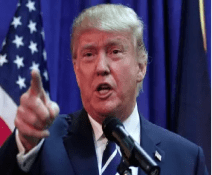Drowning in a sea of unwanted emails? You're not alone. Our inboxes are constantly bombarded with promotional messages, newsletters, and spam.
But fear not, there are ways to reclaim your inbox and unsubscribe from these unwanted emails.
Here's a step-by-step guide to help you do just that:
1. Identify the Unsubscribe Link:
Most legitimate email senders are required by law to include an unsubscribe link in their emails. This link is typically found at the bottom of the email, in small text. It might say "Unsubscribe," "Manage Preferences," or something similar.
2. Locate the Unsubscribe Link on Different Platforms:
- Gmail: Look for the "Unsubscribe" link near the sender's name or at the very bottom of the email. You might also see an "Unsubscribe from this list" option when you hover over the sender's name.
- Yahoo Mail: The unsubscribe link is usually at the bottom of the email. You might also find it by clicking on "More actions" and then selecting "Unsubscribe."
- Outlook: Unsubscribing can be done in two ways. You can either click the "Unsubscribe" link at the bottom of the email or right-click on the sender's address and select "Junk" > "Block Sender."
3. Unsubscribe Using the Link:
Once you've located the unsubscribe link, click on it. You'll usually be directed to a webpage where you can confirm your unsubscription.
4. Confirmation Steps:
The confirmation process can vary depending on the sender. In some cases, you might be asked to enter your email address to confirm, while others may simply remove you from their list after a single click.
5. Beware of Phishing Attempts:
Be cautious of unsubscribing links that take you to suspicious websites or ask for personal information like your password. Legitimate unsubscribe links will typically keep you within the sender's domain.
Bonus Tip: If you're using Gmail, you can also report spam emails by clicking the three dots in the top right corner and selecting "Report spam." This will help train Gmail's spam filter to identify similar emails in the future.
Additional Methods for Unsubscribing:
- Manage Your Email Subscriptions: Many services allow you to manage your subscriptions directly from their website. Look for a "Settings" or "Preferences" section where you can update your email notification preferences.
- Use an Email Cleaning Service: Several email cleaning services can help you identify and unsubscribe from unwanted emails. However, be cautious when using such services, as they might require access to your email account.
Remember: It may take some time for the unsubscribe process to take effect, and you might receive a few more emails from the sender before they completely stop.
By following these steps and being mindful of phishing attempts, you can effectively unsubscribe from unwanted emails and take back control of your inbox!