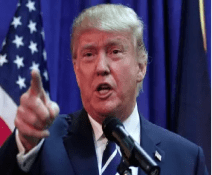In the ever-evolving landscape of technology, the choice between tablets and laptops has become increasingly challenging.
Both devices offer unique advantages and cater to specific needs, making it essential to make an informed decision based on your requirements.
Whether you're a student, a professional, or a casual user, this comprehensive guide will help you navigate the tablets vs. laptops debate, ensuring that you choose the right device to boost your productivity.
Table of Contents:
Introduction
Tablets: Versatility Meets Portability
- Advantages of Tablets
- Limitations of Tablets*
Laptops: The Powerhouse of Productivity
- Advantages of Laptops
- Limitations of Laptops
Which Device Is Right for You?
Factors to Consider When Choosing
Productivity Apps for Tablets and Laptops
Introduction
[caption id="attachment_10985" align="aligncenter" width="1200"]

Laptop vs Tablet | Credit: Business Insider | Source: Google[/caption]
The world of personal computing has come a long way from the traditional desktop computers that once dominated the market.
Now, two primary contenders have emerged as the go-to devices for productivity: tablets and laptops.
Each has its unique strengths and limitations, making the tablet vs. laptop decision a crucial one.
In this guide, we'll delve deep into the pros and cons of each device and provide valuable insights to help you make an informed choice that aligns with your productivity goals.
Tablets: Versatility Meets Portability
[caption id="attachment_10986" align="aligncenter" width="1024"]

Tablets | Credit: New York Times | Source: Google[/caption]
A tablet is a portable computing device with a touchscreen interface, similar in form factor to a flat, slim slate.
Tablets typically lack physical keyboards, relying on virtual on-screen keyboards or external keyboard accessories for text input.
Tablets are versatile devices used for various purposes, including web browsing, email, multimedia consumption, gaming, productivity tasks, and more.
They are often equipped with wireless connectivity options, such as Wi-Fi and cellular data, allowing users to access the internet and stay connected on the go.
One of the defining features of tablets is their touchscreen interface, which enables users to interact with the device by tapping, swiping, and gesturing directly on the screen.
This touch-based interaction makes tablets user-friendly and intuitive, suitable for a wide range of users, including those who may not be familiar with traditional computer interfaces.
Tablets come in various operating systems, with popular options being Apple's iOS for iPads, Google's Android for Android tablets, and Microsoft's Windows for Windows tablets.
These operating systems provide access to app stores where users can download and install a wide range of applications tailored to their needs.
In summary, a "tab," when used in the context of technology, typically refers to a "tablet," which is a portable computing device with a touchscreen interface.
Advantages of Tablets:
[caption id="attachment_10984" align="aligncenter" width="2000"]

Tablets | Credit: Popular Mechanics | Source: Google[/caption]
1. Portability: Tablets are incredibly lightweight and compact, making them ideal for on-the-go productivity. Slip them into your bag, and you're ready to work from anywhere.
2. Touchscreen Interface: The touchscreen interface offers a user-friendly and intuitive experience. You can interact with your device using gestures and a stylus, enhancing creativity and productivity.
3. Long Battery Life: Most tablets boast impressive battery life, ensuring that you can work for extended periods without the need for frequent charging.
4. Instant Boot-Up: Tablets typically boot up quickly, allowing you to jump right into your tasks without delays.
5. Diverse App Ecosystem: App stores for tablets, such as the Apple App Store and Google Play Store, offer a vast selection of productivity apps tailored to various needs.
Limitations of Tablets:
[caption id="attachment_10982" align="aligncenter" width="1280"]

Tablets | Credit: The Telegraph | Source: Google[/caption]
1. Limited Processing Power: Tablets generally have less processing power than laptops, which can affect their performance when running resource-intensive tasks.
2. Limited Multitasking: While tablets have improved in multitasking capabilities, they still lag behind laptops when it comes to handling multiple applications simultaneously.
3. Smaller Screen: The compact screen size of tablets may not be suitable for tasks that require extensive screen real estate, such as graphic design or video editing.
Laptops: The Powerhouse of Productivity
A
laptop, short for "notebook computer," is a portable personal computer designed for use while on the go.
It typically consists of a compact, clamshell-shaped body that houses a keyboard, display screen, internal components, and a touchpad or pointing device for navigation.
Laptops are powered by rechargeable batteries and are equipped with hardware components similar to desktop computers, including a central processing unit (CPU), memory (RAM), storage (usually a solid-state drive or hard disk drive), and various input/output ports.
Laptops offer the advantage of portability, allowing users to carry their computing devices and work from different locations.
They are commonly used for a wide range of tasks, including word processing, internet browsing, multimedia playback, software development, graphic design, and more.
Laptops come in various sizes, specifications, and form factors to cater to different user needs, from ultraportable models for travellers to high-performance laptops for professionals and gamers.
Advantages of Laptops:
 1. Processing Power:
1. Processing Power: Laptops are equipped with powerful processors, making them capable of handling resource-intensive tasks effortlessly.
2. Multitasking: Laptops excel in multitasking, allowing you to run multiple applications simultaneously without a significant drop in performance.
3. Full-Size Keyboard and Trackpad: The presence of a full-size keyboard and trackpad makes typing and navigation more comfortable, especially for long work sessions.
4. Large Screen Options: Laptops come in various screen sizes, including larger options that are well-suited for tasks requiring extensive screen real estate.
5. Versatility: Laptops can accommodate a wide range of software, making them versatile tools for various productivity tasks.
Limitations of Laptops:
1. Portability: While laptops are portable, they are bulkier and heavier than tablets, which can be a drawback if you need to travel frequently.
2. Battery Life: Laptops typically have a shorter battery life compared to tablets. Depending on your usage, you may need to recharge more often.
3. Boot-Up Time: Laptops often take longer to boot up compared to tablets, which can be a minor inconvenience.
Which Device Is Right for You?
[caption id="attachment_10991" align="aligncenter" width="1962"]

Laptop vs. Tablet | Source: Google[/caption]
The choice between a tablet and a laptop ultimately depends on your specific needs and preferences. Here are some scenarios to help you determine which device is the right fit:
Tablets are ideal for:
- Casual web browsing and email.
- Note-taking and digital sketching.
- Reading e-books and watching videos.
- On-the-go productivity with a focus on portability.
Laptops are ideal for:
- Heavy multitasking and resource-intensive applications.
- Content creation, including video editing and graphic design.
- Extensive typing and data entry.
- Work that requires a larger screen and multiple windows open simultaneously.
Factors to Consider When Choosing
1. Your Workload: Consider the nature of your tasks. If your work involves heavy data analysis, programming, or video editing, a laptop may be more suitable. For lighter tasks like note-taking or reading, a tablet could suffice.
2. Portability: Assess how often you need to travel or work on the go. If mobility is essential, a tablet's lightweight and compact design may be advantageous.
3. Budget: Tablets and laptops come in a wide price range. Determine your budget and explore options within that range to find the best device for your needs.
4. Operating Systems: Consider your familiarity with operating systems like Windows, macOS, or Android. Choose a device with an OS that you're comfortable using.
5. Accessories: Think about any additional accessories you may need, such as a stylus, keyboard, or external mouse, to enhance your productivity.
Productivity Apps for Tablets and Laptops
[caption id="attachment_10990" align="aligncenter" width="1500"]

Tablet vs Laptop | Credit: TechRadar | Source: Google[/caption]
Regardless of your choice, both tablets and laptops offer access to a plethora of productivity apps and software. Here are some essential productivity apps that are compatible with both devices:
1. Microsoft Office Suite: Word, Excel, PowerPoint, and OneNote are essential tools for document creation and organization.
2. Google Workspace: Google Docs, Sheets, Slides, and Keep are excellent options for collaborative work and cloud-based storage.
3. Adobe Creative Cloud: For graphic design, video editing, and creative projects, Adobe's suite of applications is a go-to choice.
4. Task Management Apps: Tools like Todoist, Trello, and Asana help you stay organized and manage your tasks effectively.
5. Note-Taking Apps: Evernote, Notion, and OneNote are perfect for capturing ideas, notes, and sketches.
Final Thoughts:
In the tablets vs. laptops showdown, there's no one-size-fits-all answer. The right choice depends on your unique needs, preferences, and the tasks you aim to accomplish.
Whether you opt for the versatility and portability of a tablet or the powerhouse performance of a laptop, both devices can significantly enhance your productivity and help you achieve your goals.
Ultimately, it's about finding the perfect tool that complements your workflow and empowers you to work efficiently and effectively.
 Laptop vs Tablet | Credit: Business Insider | Source: Google[/caption]
The world of personal computing has come a long way from the traditional desktop computers that once dominated the market.
Now, two primary contenders have emerged as the go-to devices for productivity: tablets and laptops.
Each has its unique strengths and limitations, making the tablet vs. laptop decision a crucial one.
In this guide, we'll delve deep into the pros and cons of each device and provide valuable insights to help you make an informed choice that aligns with your productivity goals.
Laptop vs Tablet | Credit: Business Insider | Source: Google[/caption]
The world of personal computing has come a long way from the traditional desktop computers that once dominated the market.
Now, two primary contenders have emerged as the go-to devices for productivity: tablets and laptops.
Each has its unique strengths and limitations, making the tablet vs. laptop decision a crucial one.
In this guide, we'll delve deep into the pros and cons of each device and provide valuable insights to help you make an informed choice that aligns with your productivity goals.
 Tablets | Credit: New York Times | Source: Google[/caption]
A tablet is a portable computing device with a touchscreen interface, similar in form factor to a flat, slim slate.
Tablets typically lack physical keyboards, relying on virtual on-screen keyboards or external keyboard accessories for text input.
Tablets are versatile devices used for various purposes, including web browsing, email, multimedia consumption, gaming, productivity tasks, and more.
They are often equipped with wireless connectivity options, such as Wi-Fi and cellular data, allowing users to access the internet and stay connected on the go.
One of the defining features of tablets is their touchscreen interface, which enables users to interact with the device by tapping, swiping, and gesturing directly on the screen.
This touch-based interaction makes tablets user-friendly and intuitive, suitable for a wide range of users, including those who may not be familiar with traditional computer interfaces.
Tablets come in various operating systems, with popular options being Apple's iOS for iPads, Google's Android for Android tablets, and Microsoft's Windows for Windows tablets.
These operating systems provide access to app stores where users can download and install a wide range of applications tailored to their needs.
In summary, a "tab," when used in the context of technology, typically refers to a "tablet," which is a portable computing device with a touchscreen interface.
Tablets | Credit: New York Times | Source: Google[/caption]
A tablet is a portable computing device with a touchscreen interface, similar in form factor to a flat, slim slate.
Tablets typically lack physical keyboards, relying on virtual on-screen keyboards or external keyboard accessories for text input.
Tablets are versatile devices used for various purposes, including web browsing, email, multimedia consumption, gaming, productivity tasks, and more.
They are often equipped with wireless connectivity options, such as Wi-Fi and cellular data, allowing users to access the internet and stay connected on the go.
One of the defining features of tablets is their touchscreen interface, which enables users to interact with the device by tapping, swiping, and gesturing directly on the screen.
This touch-based interaction makes tablets user-friendly and intuitive, suitable for a wide range of users, including those who may not be familiar with traditional computer interfaces.
Tablets come in various operating systems, with popular options being Apple's iOS for iPads, Google's Android for Android tablets, and Microsoft's Windows for Windows tablets.
These operating systems provide access to app stores where users can download and install a wide range of applications tailored to their needs.
In summary, a "tab," when used in the context of technology, typically refers to a "tablet," which is a portable computing device with a touchscreen interface.
 Tablets | Credit: Popular Mechanics | Source: Google[/caption]
1. Portability: Tablets are incredibly lightweight and compact, making them ideal for on-the-go productivity. Slip them into your bag, and you're ready to work from anywhere.
2. Touchscreen Interface: The touchscreen interface offers a user-friendly and intuitive experience. You can interact with your device using gestures and a stylus, enhancing creativity and productivity.
3. Long Battery Life: Most tablets boast impressive battery life, ensuring that you can work for extended periods without the need for frequent charging.
4. Instant Boot-Up: Tablets typically boot up quickly, allowing you to jump right into your tasks without delays.
5. Diverse App Ecosystem: App stores for tablets, such as the Apple App Store and Google Play Store, offer a vast selection of productivity apps tailored to various needs.
Tablets | Credit: Popular Mechanics | Source: Google[/caption]
1. Portability: Tablets are incredibly lightweight and compact, making them ideal for on-the-go productivity. Slip them into your bag, and you're ready to work from anywhere.
2. Touchscreen Interface: The touchscreen interface offers a user-friendly and intuitive experience. You can interact with your device using gestures and a stylus, enhancing creativity and productivity.
3. Long Battery Life: Most tablets boast impressive battery life, ensuring that you can work for extended periods without the need for frequent charging.
4. Instant Boot-Up: Tablets typically boot up quickly, allowing you to jump right into your tasks without delays.
5. Diverse App Ecosystem: App stores for tablets, such as the Apple App Store and Google Play Store, offer a vast selection of productivity apps tailored to various needs.
 Tablets | Credit: The Telegraph | Source: Google[/caption]
1. Limited Processing Power: Tablets generally have less processing power than laptops, which can affect their performance when running resource-intensive tasks.
2. Limited Multitasking: While tablets have improved in multitasking capabilities, they still lag behind laptops when it comes to handling multiple applications simultaneously.
3. Smaller Screen: The compact screen size of tablets may not be suitable for tasks that require extensive screen real estate, such as graphic design or video editing.
Tablets | Credit: The Telegraph | Source: Google[/caption]
1. Limited Processing Power: Tablets generally have less processing power than laptops, which can affect their performance when running resource-intensive tasks.
2. Limited Multitasking: While tablets have improved in multitasking capabilities, they still lag behind laptops when it comes to handling multiple applications simultaneously.
3. Smaller Screen: The compact screen size of tablets may not be suitable for tasks that require extensive screen real estate, such as graphic design or video editing.
 1. Processing Power: Laptops are equipped with powerful processors, making them capable of handling resource-intensive tasks effortlessly.
2. Multitasking: Laptops excel in multitasking, allowing you to run multiple applications simultaneously without a significant drop in performance.
3. Full-Size Keyboard and Trackpad: The presence of a full-size keyboard and trackpad makes typing and navigation more comfortable, especially for long work sessions.
4. Large Screen Options: Laptops come in various screen sizes, including larger options that are well-suited for tasks requiring extensive screen real estate.
5. Versatility: Laptops can accommodate a wide range of software, making them versatile tools for various productivity tasks.
1. Processing Power: Laptops are equipped with powerful processors, making them capable of handling resource-intensive tasks effortlessly.
2. Multitasking: Laptops excel in multitasking, allowing you to run multiple applications simultaneously without a significant drop in performance.
3. Full-Size Keyboard and Trackpad: The presence of a full-size keyboard and trackpad makes typing and navigation more comfortable, especially for long work sessions.
4. Large Screen Options: Laptops come in various screen sizes, including larger options that are well-suited for tasks requiring extensive screen real estate.
5. Versatility: Laptops can accommodate a wide range of software, making them versatile tools for various productivity tasks.
 Laptop vs. Tablet | Source: Google[/caption]
The choice between a tablet and a laptop ultimately depends on your specific needs and preferences. Here are some scenarios to help you determine which device is the right fit:
Laptop vs. Tablet | Source: Google[/caption]
The choice between a tablet and a laptop ultimately depends on your specific needs and preferences. Here are some scenarios to help you determine which device is the right fit:
 Tablet vs Laptop | Credit: TechRadar | Source: Google[/caption]
Regardless of your choice, both tablets and laptops offer access to a plethora of productivity apps and software. Here are some essential productivity apps that are compatible with both devices:
1. Microsoft Office Suite: Word, Excel, PowerPoint, and OneNote are essential tools for document creation and organization.
2. Google Workspace: Google Docs, Sheets, Slides, and Keep are excellent options for collaborative work and cloud-based storage.
3. Adobe Creative Cloud: For graphic design, video editing, and creative projects, Adobe's suite of applications is a go-to choice.
4. Task Management Apps: Tools like Todoist, Trello, and Asana help you stay organized and manage your tasks effectively.
5. Note-Taking Apps: Evernote, Notion, and OneNote are perfect for capturing ideas, notes, and sketches.
Tablet vs Laptop | Credit: TechRadar | Source: Google[/caption]
Regardless of your choice, both tablets and laptops offer access to a plethora of productivity apps and software. Here are some essential productivity apps that are compatible with both devices:
1. Microsoft Office Suite: Word, Excel, PowerPoint, and OneNote are essential tools for document creation and organization.
2. Google Workspace: Google Docs, Sheets, Slides, and Keep are excellent options for collaborative work and cloud-based storage.
3. Adobe Creative Cloud: For graphic design, video editing, and creative projects, Adobe's suite of applications is a go-to choice.
4. Task Management Apps: Tools like Todoist, Trello, and Asana help you stay organized and manage your tasks effectively.
5. Note-Taking Apps: Evernote, Notion, and OneNote are perfect for capturing ideas, notes, and sketches.