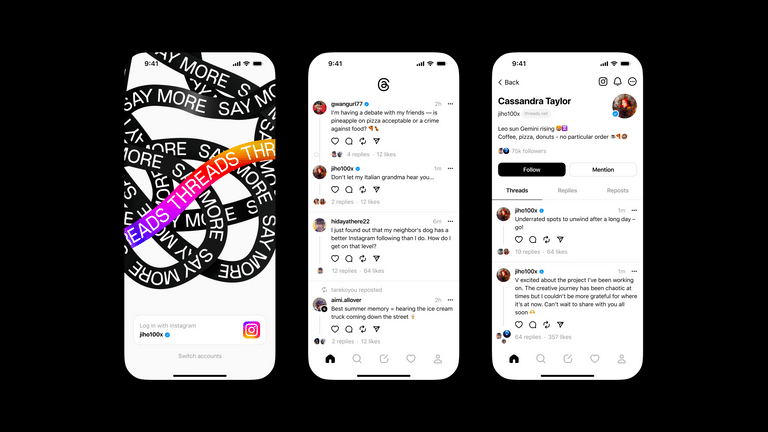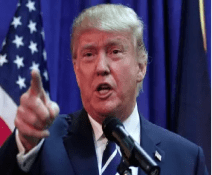Meta Platforms, the parent company of Facebook, Instagram, and WhatsApp, has recently launched Threads, a microblogging app aimed at challenging Twitter's dominance.

In this article, we will delve into Threads' functionalities, standout features, and strategies to optimize your audience engagement.
Getting Started with Threads
To access Threads, you'll need an existing Instagram account. Simply use your Instagram login credentials to log into Threads.
While some may perceive this as Meta's attempt to consolidate its influence in the social media landscape, the app's appeal is expected to attract users, allowing them to embrace this new experience alongside their online and offline friends.
Upon joining Threads, you'll be prompted to transfer your current Instagram profile, with the option to customize it to some extent. Furthermore, you can continue following the same accounts you already follow on Instagram.
Note that users below a certain age (e.g., 16 or 18, depending on the country) will have an automatic private profile when joining Threads.

Unleashing the Power of Threads
Threads closely mirror Twitter's functionality, enabling users to share short updates of up to 500 characters. You can enhance your posts with links, photos, and a maximum of 5 minutes long videos.
Threads seamlessly integrate with your Instagram account, making it effortless to share your Threads posts on your Instagram story or as links on other platforms.
Exploring Threads Features
While Threads is still evolving, it shares some similarities with Twitter except in some unique aspects. Let's delve into its current features and notable distinctions from Twitter:
- Unified Home Page: Threads amalgamate posts from the accounts you follow and suggested profiles into a single stream on the main page, unlike Twitter's segmented approach.
- Limited Search Function: Presently, Threads allows searching for other profiles only, lacking Twitter's comprehensive search feature encompassing keywords, profiles, and trends. However, it's expected that Threads will introduce keyword search capabilities in the future.
- Mobile-Only Experience: Threads is currently exclusively available as a mobile app. Visiting the official Threads website provides a QR code that redirects you to the app's download page on the App Store or Google Play Store.
- Profile Name and Handle: Threads link your display name to your Instagram profile and display only your chosen handle on your posts, akin to Instagram's functionality.
- Content Filtering: Similar to Twitter, Threads empowers users to block specific keywords, ensuring a tailored feed experience free from undesired content.
- Controlled Post Replies: Threads offers options for controlling who can respond to your posts. You have the flexibility to allow replies from the people you follow, those mentioned in the thread, or open it up for interaction with all users.
- No Spaces-Like Feature: For now, Threads does not provide a voice-centric chatroom feature similar to Twitter's Spaces.
- Additional Features: Certain Twitter features, such as polls, have yet to be implemented in Threads.

How to Use Threads
To leverage the full potential of Threads, follow these steps:
- Existing Instagram Account: Ensure you have an active Instagram account, as it's a prerequisite for joining Threads. The app seamlessly integrates with your Instagram login details.
- Profile Porting: Once you create your Threads account, your Instagram username will be automatically transferred. Customize your profile to be either public or private, noting that users under 18 in the UK will have a default private profile.
- Maintaining Connections: Threads simplify the process of continuing to follow the same accounts you already follow on Instagram, eliminating the need to rebuild your network from scratch. Import your existing following with just a few clicks.
- Controlling Visibility: When crafting a post or "Thread" on Threads, you can choose its visibility. Decide whether you want it to reach a global audience or limit it to your followers.
- Key Features: Familiarize yourself with essential features like unfollowing, reporting, blocking, and restricting profiles. Access these options through the three-dot drop-down menu.
Blocking a user on Instagram automatically applies the block on Threads as well. Additionally, Threads incorporates accessibility features such as screen reader support and AI-generated image descriptions.
- Future Integrations: Meta Platforms aims to enhance Threads' compatibility with other applications supporting the ActivityPub protocol, including WordPress and Mastodon.
The company envisions a future where Threads posts can be accessed by any compatible app, irrespective of whether the user has a Threads account.
Threads opens up new possibilities for individuals and businesses to engage with their audience, combining elements from Twitter and Instagram.
By harnessing Threads' power, you can leverage Meta Platforms' growing ecosystem to connect, share, and interact with your community. Stay tuned for exciting updates and features as Threads continues to evolve.